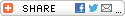Ever since I purchased the iPhone 4, I’ve been shooting home movies with the built-in 720p video camera. I enjoy the convenience of having a high quality video camera with me at all times, without having to carry around an extra device, like my Kodak Zi8
Ever since I purchased the iPhone 4, I’ve been shooting home movies with the built-in 720p video camera. I enjoy the convenience of having a high quality video camera with me at all times, without having to carry around an extra device, like my Kodak Zi8
Well, as they say, there’s an app for that. In fact, filmmakers are now experimenting with producing short films entirely on their iPhones. I don’t know that I’ll be creating any narrative shorts with my iPhone, but the thought of having a video editing app did intrigue me, so I went over to the app store to read about the available options.
Of course, Apple is really pushing iMovie, but I was skeptical when I started reading the user reviews (pretty negative). I also considered Splice, but finally settled on ReelDirector. I used it for the first time last night to edit a short video of my son playing on the playground near our house. There are a few reasons why I chose ReelDirector:
- VARIETY – ReelDirector offers several different video transitions that you can add to your video. You can also create titles in a variety of different fonts and sizes, and place them almost anywhere on the screen.
- SIZE – ReelDirector is only about 10MB in size. iMovie takes up about 30MB.
- QUALITY – As of this writing, Splice cannot export finished videos in HD, but ReelDirector and iMovie can.
- PRICE – ReelDirector is about $1 cheaper than iMovie.
- SPLIT – In ReelDirector, in addition to trimming the length of a clip, you have the option of splitting one clip into two, which can be very handy.
Note that there are pros and cons to the video editing apps currently available. ReelDirector may have more features and greater flexibility than iMovie, but render times are incredibly long by comparison. Plus, you can’t preview an edited video in ReelDirector without rendering. In iMovie, you can. I’ll post more of my thoughts on the app as I continue to use it. For now, here is a great side-by-side comparison of ReelDirector and iMovie.
Related articles by Zemanta
- Best New iPhone Apps in September 2010 (brighthub.com)
- Video editing on the iPhone: Reel Director versus iMovie (techstartups.com)
- 3 MUST have apps for the iPhone 4 (marcforrest.com)